96 Inch Infrared Interactive WhiteboardS Multi-touch Projection Smart Whiteboard Customized Size For Meeting & Teaching
Product Details:
| Place of Origin: | Shenzhen, CHINA |
| Brand Name: | iBoard or OEM |
| Certification: | CCC, CE, FCC, RoHS, Reach, OHSAS, ISO9001, ISO14001 |
| Model Number: | IB-86 |
Payment & Shipping Terms:
| Minimum Order Quantity: | 10 |
|---|---|
| Price: | 178usd/pcs |
| Packaging Details: | Carton Package |
| Delivery Time: | 30 days |
| Payment Terms: | T/T, L/C |
| Supply Ability: | 10000 units per month |
|
Detail Information |
|||
| Panel Type: | Infrared | Aspect Ratio: | 4:3/16:9/16:10 |
|---|---|---|---|
| Resolution: | 32768 X 32768 | Multi Touch: | 10 Touch Points Or More |
| Power Supply: | USB Power Supply DC 4.6V-5.0V | Connecting Port: | USB2.0/1.1/3.0 |
| Operating System: | AndroidMAC/Linux/Windows | Installation: | Wall Mounted/mobile Stand Optional |
| Aspect Radio: | 16:10, 16:9... | Interface: | USB, VGA, RS232, HDMI |
| Screen Size: | 65",75",86", 98" | Multi-Touch: | Up To 40 Points |
| Hotkeys: | Two Sides Hotkeys | Shipping Way: | Sea Shipping Air Freight Truck Freight |
| Touch Points: | 20 Points | Warranty: | 1 Year |
| Power Supply: | AC 100-240V, 50/60Hz | Operation System: | Andriod/Windows/Linux/Mac.etc. |
| Accuracy: | 2mm | Mobile Stand: | Optional |
| Colors: | Black Or OEM | ||
| Highlight: | Customized Size Infrared Interactive Whiteboard,Multi-touch Infrared Interactive Whiteboard,96 inch Infrared Interactive Whiteboard |
||
Product Description
Ⅰ. Description
An Interactive Smart whiteboard, also known as interactive board or smart board, is a large interactive display board in the form factor of a whiteboard. It can either be a standalone touchscreen computer used independently to perform tasks and operations, or a connectable apparatus used as a touchpad to control computers from a projector.
II. Connecting
Connect the Interactive Smart whiteboard with laptop/PC and projector:
1. Insert one end of the provided USB cable into the USB port of the laptop.
2. Insert the other end into the USB port of the Whiteboard.
3. Insert one end of HDMI (or VGA) cable into the laptop/PC's HDMI (or VGA) port.
4. Insert the other end into the projector's HDMI (or VGA) port. Make sure the projector is set to use its HDMI( or VGA) input.
When finished, the installation should look similar to the figure bellow:
![]()
They are used in a variety of settings, including classrooms at all levels of education, work groups, in training rooms for professional sports coaching, in broadcasting studios, and others.
![]()
![]()
![]()
![]()
![]()
![]()
![]()
![]()
![]()
![]()
![]()
![]()
![]()
![]()
FAQ:
1. Q: Are you a factory?
A: Yes, we are a factory. We're located in Shenzhen China.
2. Q: How can I trust your product quality?
A: Quality is what we put first over the last 15 years. From material purchasing to product delivery, we have own professional staff and procedures to prevent potential quality risk. Our products have been approved by CE & ROHS & ISO & FCC etc.
3. Q: What's your after-sale service?
A: If any problems, you will get our reply within 24 hours. Solution will be offered instantly.
4. Q: Do you have MOQ?
A: Generally, our MOQ is 1 pcs. But the larger the order is, the more discounts will be given.
5. Q: Could you offer the OEM&ODM service?
A: Yes, we can. We've been providing OEM&ODM service for many world-class companies for over 15 years.
6. Q: What's the leading time?
A: The leading time for sample would be 3-7 days. As for large order, it takes about 25 days.



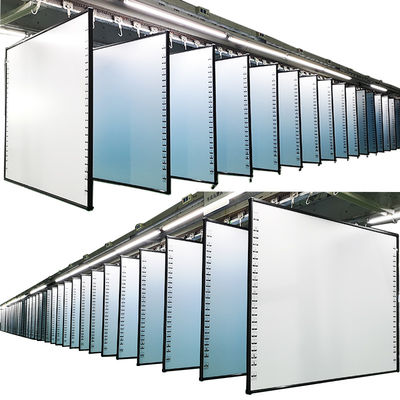


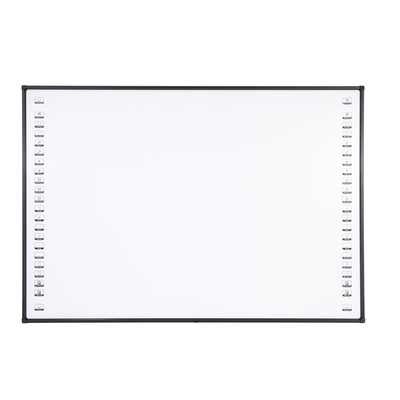

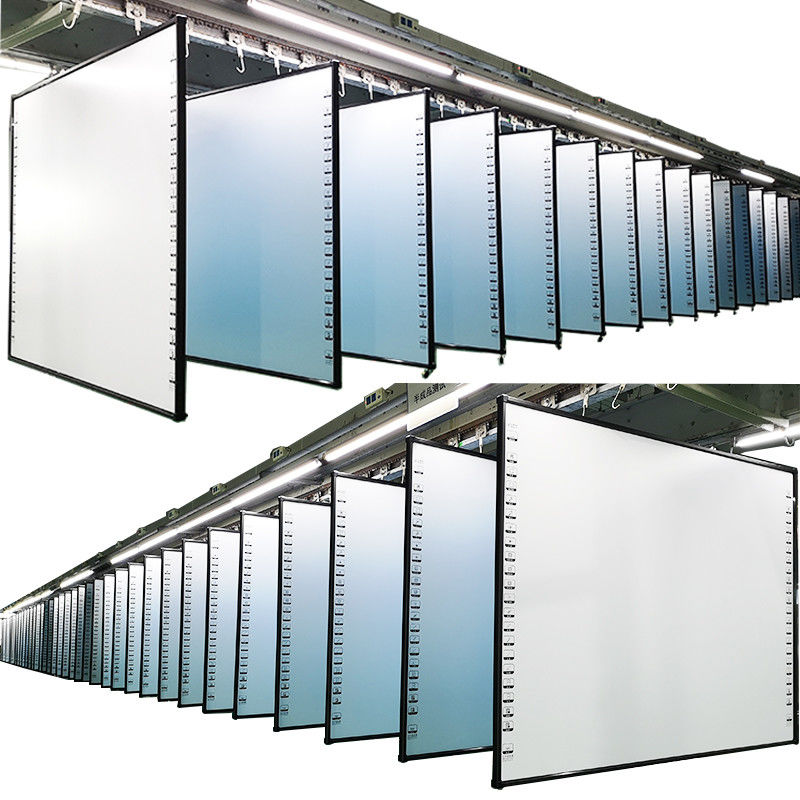

Overall Rating
Rating Snapshot
The following is the distribution of all ratingsAll Reviews